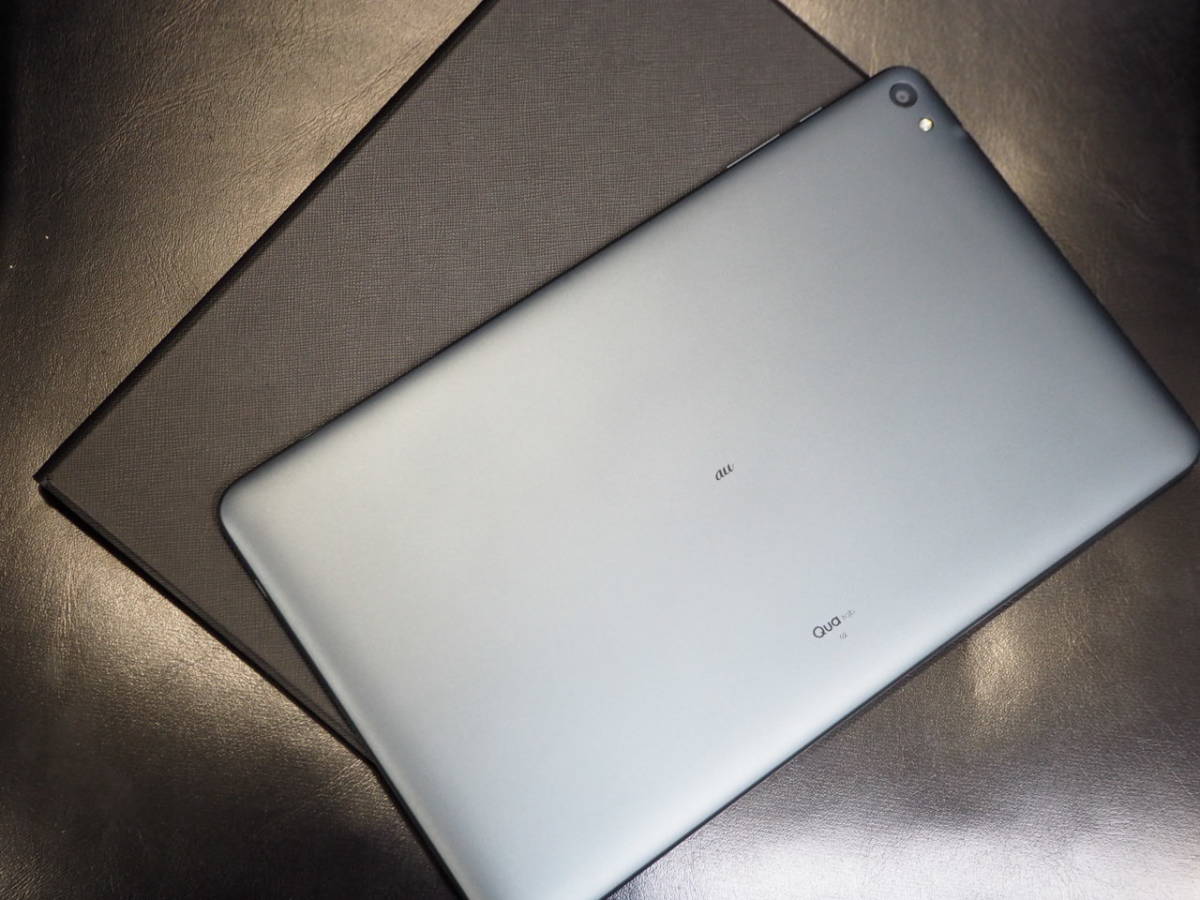
This instruction is based on the instruction for Huawei Honor5 in xda
I was using Mac to root my HWT31, but procedure for Windows seems to be the same.
I assume you have adb and fastboot tools installed (normally, it comes along with Android Studio installation).
##Install TWRP
###Step 1: Huawei ID Make Huawei ID if you don’t have.
###Step 2: Get Unlock Passcode Login and fill in the form to get unlock passcode
https://www.emui.com/en/plugin.php?id=unlock&mod=detail
How to Production ID: Open Calculator apps in HWT31. Your HWT31 should be in horizontal orientation to get full layout of Calculator. Input
()()1357946()()=
This will give you the Production ID number.
###Step 3: Enable Developer Option in HWT31
Go to your Settings/About Tablet, and tap on Build number until it says that you are developer now.
###Step 4: Enable OEM unlock and USB Debugging mode
Go to your Settings/Developer Options and enable
Enable OEM unlockUSB Debugging
###Step 5: Reboot to bootloader mode
Plug HWT31 into the computer and authorize it so that adb will work. Type command:
./adb reboot bootloader
After HWT31 getting into bootloader mode, run unlock command:
./fastboot oem unlock ****************
in which, **************** is the unlock passcode you got from step 2. This step will bring your HWT31 back to the initial state when you got it from the manufacturer.
###Step 6: Bootup Bootup the tablet and set it up.
###Step 7: Get TWRP Download TWRP from
https://www.androidfilehost.com/?fid=24459283995302412
This is TWRP for another Huawei device (KIWI) but it works on HWT31 also.
###Step 8: Flash TWRP ./adb reboot bootloader ./fastboot flash recovery twrp.img
in which, twrp.img is the file you downloaded in Step 7
After flashing finishes, type:
./fastboot reboot
##Get Root ###Step 1: Get SuperSU http://download.chainfire.eu/897/SuperSU/BETA-SuperSU-v2.67-20160121175247.zip
###Step 2: Copy SuperSU to HWT31 Copy SuperSU downloaded from previous step into HWT31 memory card.
###Step 3: Boot into Recovery mode ./adb reboot recovery
###Step 4: Install SuperSU After reboot into recovery mode (TWRP), you will see Install button, tap on it and navigate to SuperSU.zip copied to HWT31 from Step 2. Follow the instruction from TWRP to get root.
After installing SuperSU, you can reboot to Android and enjoy your rooted HWT31